I am here to show you how to change you
"Windows 7 perfornamce Score" (Just For Fun)
OK SO LETS START ------->>
First Go to My Computer > C Drive > Windows >
Performance > WinSAT > DataStore.
The Directry is
( C:\Windows\performance\WinSAT\DataStore)
Type it In the Address Bar.
Then--
Sort All The Files And Find A File Named
(The Properties Screen Click Your Score And Hit
Windows Experience Index > Re-Run The Assessment)
"Formal.Assessment(Recent)WinSAT "
Right Click And Hit Edit
Inside The Notepad Look For System Score(It Is Not
Easy To Find It Once You Find It
Whatever Your Current Score is Change It To 7.9
And Go to File And Hit Save.
Thats It go Ahead and check your rating.
*MAGIC* *If You Want Your Old Score Back Just
Re-Run The Assessment Again*
FOLLOW The Video
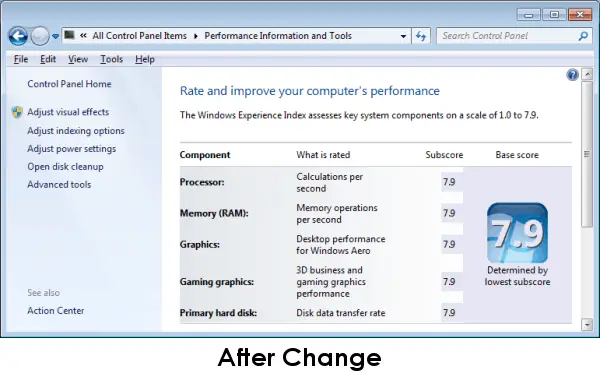
0 comments:
Post a Comment